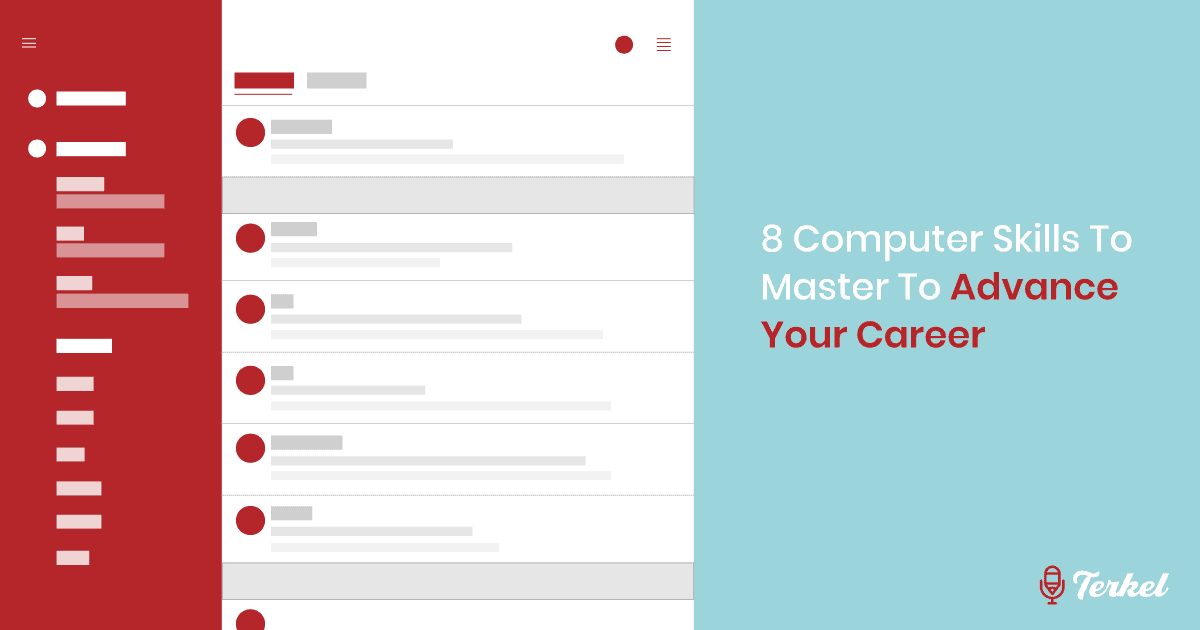What is a computer skill all professionals must master to advance their career?
To help you establish the computer skills necessary to advance in your career as a professional, we asked business leaders and tech experts this question for their best tips. From online research to data collection and analysis skills, there are several skills that you can learn that may help you to advance in your career, in the future.
Here are eight computer skills all professionals must master to advance their career:
- Online Research
- Mastering The Art Of Emails
- Troubleshoot Network Problems
- Query A Database
- Managing Your Inbox
- Online Networking
- Data Collection And Analysis Skills
- Familiarity And Comfort
Online Research
The ability to navigate and search through information online is a must. With life insurance, our agents need to help people find sensible and affordable plans that best suit a client’s needs. There are many variables that go into a search for the right plan, such as the risks a client faces and the cost associated with caregiving. That’s why “research” is such a critical skill to master on a computer. Through research, both you and the people you are advising can make sound decisions.
Chris Abrams, Abrams Insurance Solutions
Mastering The Art Of Emails
A valuable skill that is rarely taught in post-secondary education is mastering the art of a clear, concise, and short email. Learning how to send better emails has not only helped me communicate efficiently with my coworkers, but it translates to other professional channels such as Slack and LinkedIn which require shorter messages. The key is to break up your email into readable chunks with the least amount of words possible while still conveying your message. This skill becomes even more important as we see the rise of remote workforce.
Thylan Le, Markitors
Troubleshoot Network Problems
If you were able to work in 2020, it was probably remotely. And, if you worked remotely, you’ve probably had some network or internet problems. The most important computer skill right now is the ability to troubleshoot network problems. I’m not saying everybody needs to have a few certifications on their wall to be a professional, but, when there’s a problem and you have to call your IT person, they’ll really appreciate not having to spend the first 30 minutes of a call explaining the difference between a modem and a router. Take some basic internet classes. Learn how the world wide web works. Learn how to inspect elements, fire up the dev tools in a browser, and view network traffic. If you’re having problems with some back-office web apps, being able to see the web services your client is calling and the response will go a long way to identifying and correcting the problem.
Phil Strazzulla, Select Software Reviews
Query A Database
I know that the vast majority of us don’t even realize when we’re dealing with data from a database. Instead, we deal with the pretty interfaces that developers and designers work together to create in order to make that data palatable for the average person. When you only see these interfaces, however, you’ll only ever see the data and relationships that someone else has decided really matter. When you are able to see the raw data, however, you may see a relationship or opportunity that they missed. If you can’t use even basic SQL, however, you’ll never see what data you actually have available. Take a few classes and spend some time with online tutorials and you’ll find that it’s amazing what you can do with all the data at your fingertips and a few select statements.
Mark Varnas, Red9
Managing Your Inbox
While it might sound basic at first, actually learning how to manage your inbox in an efficient way can save you hours every week. But, many people just don’t understand how to get started. If you use Gmail, begin creating folders (or labels), and look at your inbox as one big file folder. Next, begin deleting old or unimportant emails that are just taking up space, both literally and figuratively. This follows the same premise as cleaning your office space, which can also help “clean” your mind. I also follow the ideas of what is commonly referred to as Inbox Zero. Simply put, this means that I answer all emails, or archive those that don’t require my attention, all by the end of the day. You won’t believe how it will affect your productivity levels!
Greg Gillman, MuteSix
Online Networking
Every computer professional regardless of their job should have a solid understanding of basic computer networking. Knowing how data is transmitted between systems on the most basic level allows you to better diagnose problems and allows for a fuller understanding of software communication and compatibility issues across the board.
Jeff Welch, Grab the Axe
Data Collection And Analysis Skills
Thanks to the Big Data revolution, vast quantities of data are being produced in every industry. That’s why all professionals need to learn data analytics to some level. In practical terms, this means brushing up on your statistics and probability knowledge (Khan Academy has free courses). In addition, it would be wise to become proficient with a data analytics tool like Microsoft Excel or Google Sheets.
Travis Killian, Everlasting Comfort
Familiarity And Comfort
One of the roles that make up our company is an Accessibility Lift and Home Elevator Service Technician. The primary responsibility of this role is to install, service, and repair stair lifts and home elevators in residential and commercial settings. An essential function of this role is to operate general computer equipment and devices from the field. For this role, familiarity with computers is just as important as a comfort level with hand and power tools. To advance your career, get comfortable with computers in any setting and learn how to use this technology to assist in your job, whether that’s at a desk or in the field. The more comfortable you are, the more adaptable you will be for open positions. JJ Hepp, Arrow Lift